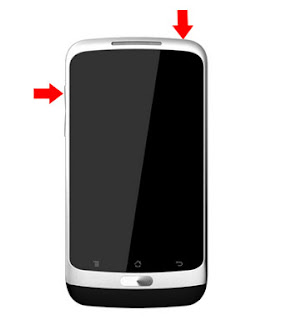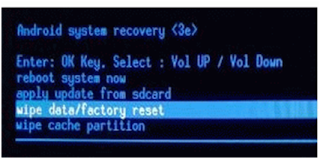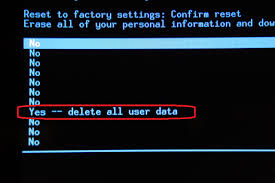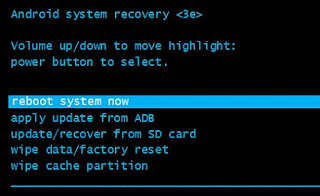How To symphony w25 hard reset Remove Pattern Lock/ user lock Clean your device.
Hard Reset Factory Reset If You Forget Your Device pattern lock, Fatal error or others Problem you need hard reset. Hard reset wipe the all data or installed application and game. first backup your all data before Reset your smart phone.
For Hard Reset Make Sure Your Device battery is not empty.
1. Turn Off Your Device. if your smart phone is hang. Remove battery and insert.
2. Press and Hold Volume Up Key together Press Power Key to Turn On Your Device until Show logo on screen.
3. when show recovery menu use volume down key to scroll and power key to confirm.
4. Now Select wipe data /factory reset Volume Down key to scroll and power key to confirm.
5. than select yes-- delete all user data wait few second
6. after finish that select reboot system now
Done.
For Hard Reset Make Sure Your Device battery is not empty.
1. Turn Off Your Device. if your smart phone is hang. Remove battery and insert.
2. Press and Hold Volume Up Key together Press Power Key to Turn On Your Device until Show logo on screen.
3. when show recovery menu use volume down key to scroll and power key to confirm.
4. Now Select wipe data /factory reset Volume Down key to scroll and power key to confirm.
5. than select yes-- delete all user data wait few second
6. after finish that select reboot system now
Done.