Warning : Your All Personal Data Will be lost. Don't Forget Backup Your inporten Data
1. Turn Off Your Phone First
2. Push Together Volume Up + Power Key
3. Release Only Power Key When Show Nokia Logo On Screen. keep pressing Volume Up key.
4. use Volume Down Key To Select wipe data/factory reset Press Power Key
5. than select yes -- Delete all Data Use power Key To Confirm
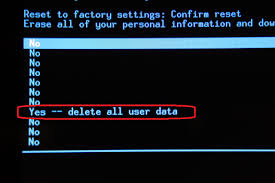
6. After Finish That Select Reboot System Now
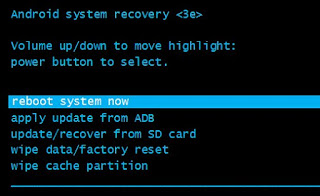
wait few second your android smart phone will be restart.



