Hard Reset Clear All Data Your Smart Phone. if you Forget your smart phone Patton lock You need reset your password. follow this post you can solve your problem easily.
Backup your number and messages others information after hard reset all data will be lost. so don't forget backup your data.
For hard reset need mobile battery charge 60% up.
1. Make Sure Your Device is off
2. Keep Pressing Volume Up Key + Home Key + and together Power Key until Release when Show logo on screen.
3. now show a menu on screen use volume key to select this option
"wipe data/factory reset" Power Key To Confirm
4. Select "Yes -- delete all user data" tap power key.
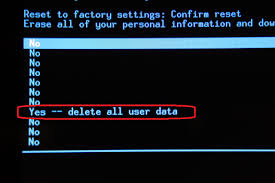
5. Now chose "reboot system now"
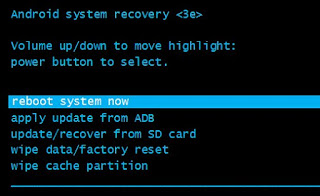
Done
Backup your number and messages others information after hard reset all data will be lost. so don't forget backup your data.
For hard reset need mobile battery charge 60% up.
1. Make Sure Your Device is off
2. Keep Pressing Volume Up Key + Home Key + and together Power Key until Release when Show logo on screen.
3. now show a menu on screen use volume key to select this option
"wipe data/factory reset" Power Key To Confirm
4. Select "Yes -- delete all user data" tap power key.
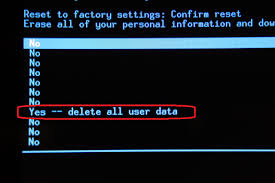
5. Now chose "reboot system now"
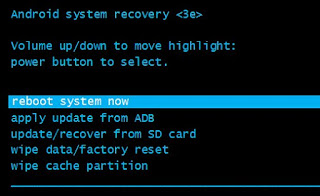
Done



