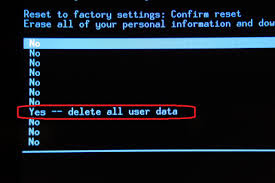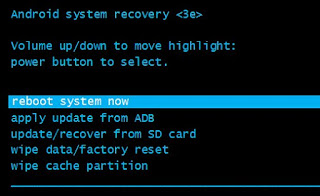This Post i Will Share With You How you Can remove Your Symphony Remove Pattern Lock W82. This Phone sympathy music box will be fix after hard reset.
Forget Your Smart Phone Password You Can Clear This Password Few Step. At First Backup Your All Data.
1. Turn OFF Your symphony w82 Device.
2. Release Sim Card And Memory Card.
Forget Your Smart Phone Password You Can Clear This Password Few Step. At First Backup Your All Data.
1. Turn OFF Your symphony w82 Device.
2. Release Sim Card And Memory Card.
3. Volume Key + Power Key To Turn On 10 Second
4. After Few Second Show Recovery Menu Than Press Volume Down Key To Select wipe data/factory reset Press Power key To Confirm.
5. Now Select Yes — delete all user data Now Press Volume Up Key To Confirm.
6. After Than Select Reboot System Now.
Before Hard Reset Your Symphony Mobile phone at first backup your all of user data contact, message, videos etc.
Before Hard Reset Your Symphony Mobile phone at first backup your all of user data contact, message, videos etc.