How To Unlock Pattern Lock Samsung S5670 Smart Cell Phone
After Hard Reset All Data Will be Lost So Don't Forget Backup Your All User Data. Remove sim card, memory card. you can backup your data use your pc. For Hard Reset Make Sure your device Battery is not empty . |
1. Turn OFF Your Device. Remove battery and insert again
|
 |
2. Than keep Pressing Power And Home Key Together
|
 |
3. When Show Samsung Logo Release All Keys
|
 |
| 4. Use Volume Key To move and Select Wipe data/factory reset |
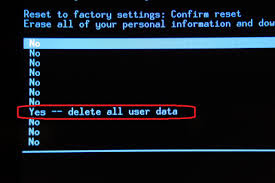 |
| Than Select Yes -- Delete All User Data |
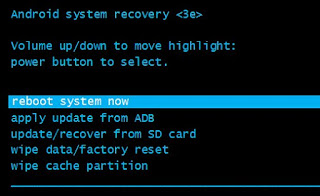 |
| Now Select Reboot System Now |
Before Hard Reset Your Smart cell Phone at First Don't Forget backup your all of user data. without backup your user data if you do hard reset. all data will be lost. you can't recovery your user data.

