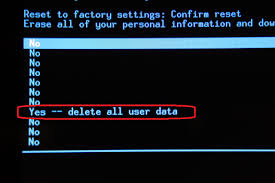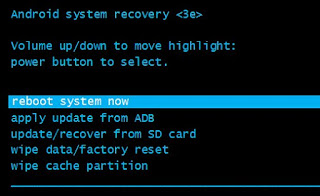For Hard Reset Make Sure your device battery is not empty. make sure your smartphone battery charge is 70% up.
Remove sim card and memory card.
1. Turn OFF your Device. if phone is not off remove battery and reinsert.
2. Press and Hold Volume Down + Power Key To Turn On Your Device.
3. when show logo on screen release all keys.
4. After Few Second show Android Recovery Menu Use Volume Down key to Select "Wipe data/factory reset" Power key to confirm.
6. When Finish This process select reboot system now.
Done