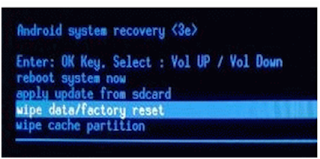if you Forget Your Device password You Can't use your device. i will share with you how to reset your device password. after hard reset all data will be wipe so don't forget backup your all importand data contact number, message, photos, videos etc.
1. At First Press and hold Power Button and Turn Off Your Device.
1. At First Press and hold Power Button and Turn Off Your Device.
2. Now Press and Hold Together Volume up + Home + Power Button to Turn On Your Device until show samsung logo on screen release.
3. After Turn on your Device You will show android recovery menu on screen than use volume down button to select "Wipe Data/Factory Reset" use power button to confirm.
4. Than select "Reboot System Now"
Done.