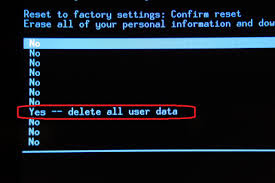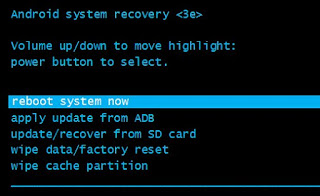Backup your all impotent data remove sim card and memory card. after hard reset all data will be wipe.
1. At First Switch off Your Call Phone. Remove battery and again insert after 10 second.
4. Now Select "wipe data / factory reset" use Volume Keys To Scroll and power key to confirm.
5. Now You Select This Option "Yes -- delete all user data" Confirm To Pressing Power key.
6. in this step you need to select "reboot system now" and wait few second until restart your call phone.
done.
1. At First Switch off Your Call Phone. Remove battery and again insert after 10 second.
2. Pressing and hold together volume up + Home + Power Key Until Show Logo On Screen.
3. When Show Samsung Logo On Screen Release all hold keys. 4. Now Select "wipe data / factory reset" use Volume Keys To Scroll and power key to confirm.
5. Now You Select This Option "Yes -- delete all user data" Confirm To Pressing Power key.
6. in this step you need to select "reboot system now" and wait few second until restart your call phone.
done.