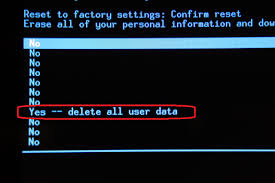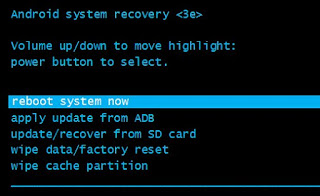How To Remove Pattern Lock Samsung J3 Android Smart Phone. After hard reset All Data Will be Lost So Don't Forget Backup Your all impotent Data.
1. pressing power key to turn off call phone first.
2. Now Press And Hold Together Volume Up + Home + Power Key To Turn On Device.
3. Than Select This Option From Recovery Menu "wipe data / factory reset" Press volume button to scroll and Power Key To Confirm.
4. At This time select This Option "Yes -- delete all user data" Again Press Power Key To Confirm.
5. After Finish hard reset. you Are Now Last step Select This option "reboot system now" Press Power finish this full process.
Done.
1. pressing power key to turn off call phone first.
2. Now Press And Hold Together Volume Up + Home + Power Key To Turn On Device.
3. Than Select This Option From Recovery Menu "wipe data / factory reset" Press volume button to scroll and Power Key To Confirm.
4. At This time select This Option "Yes -- delete all user data" Again Press Power Key To Confirm.
5. After Finish hard reset. you Are Now Last step Select This option "reboot system now" Press Power finish this full process.
Done.