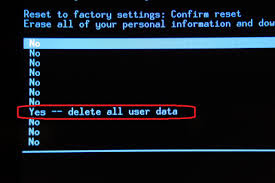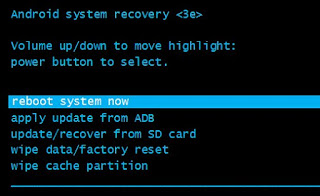Hard Reset smartphone handset Samsung S5830i Galaxy Ace
At First Backup Your cell phone All Data Remove sim card memory card. than follow below step by step post. Before hard reset make sure your mobile phone battery charge 70% up1. Turn off Your Cell Phone. Pressing Power Key.
2. Pressing and hold together Home + Power Key Until Show Samsung logo on the screen.
3. after few second show android recovery menu on the screen release all keys.
4. Now select "wipe data/factory reset" use Volume down key to scroll and home key to confirm.
5. this step select "Yes -- delete all user data" conform to whole process pressing the home key.
6.last step select reboot system now
done.
if you Need more help about your cell phone please ask me on the comment. if you need nokia flash file please check here.