How To Samsung i8262 Hard Reset Remove pattern Lock
Reset Your Android Smart Phone Use This Tricks. You Should Backup your all Personal information. before hard reset/factory reset.. after all data will be erase. if you Forget Patton lock You Can Clear this Pattern lock follow this few step.
a For Factory Reset Battery Charge need 70% UP
1. Turn Off your Smart Phone First.
2. Press and Hold Volume up with + home button + Power Button until release all button when phone will vibrates.
3. use Volume Down button to scroll and select "wipe data/factory reset" power button To Confirm.
4. select "Yes -- delete all user data"
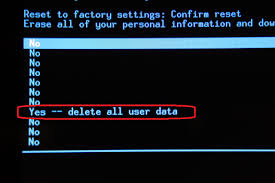
Wait Few Minuets. when finish that select "reboot system now "
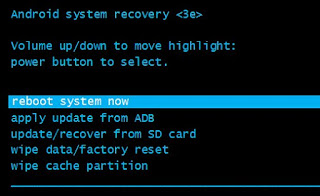
your device will auto restart ...
Video tutorial



