How to Factory reset Samsung GT-S5570 Galaxy Mini Android Smart Phone.First backup Your All Data After make Hard reset All Data Will be Lost. Make Sure You Mobile Battery Is Not Empty.
At first Recharge your battery make sure your battery Have charge is 60% UP.
1.Press and Hold Vol Down + Home + Power key To Turn On Your Device.
2. After Show Logo On Display Release All keys
3.You Can See Recovery Menu Use Volume down key to select "wipe data/factory reset" than press power key to confirm.
4. Now Select "Yes" wait few second
5. After Finish That Chose "Reboot System Now" Your System Will Be auto restart .
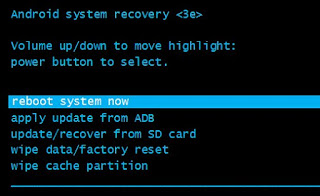
done.
if you have any question Please contact us.
At first Recharge your battery make sure your battery Have charge is 60% UP.
1.Press and Hold Vol Down + Home + Power key To Turn On Your Device.
2. After Show Logo On Display Release All keys
3.You Can See Recovery Menu Use Volume down key to select "wipe data/factory reset" than press power key to confirm.
4. Now Select "Yes" wait few second
5. After Finish That Chose "Reboot System Now" Your System Will Be auto restart .
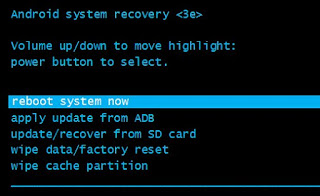
done.
if you have any question Please contact us.



