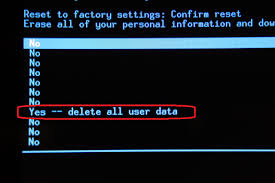First Backup Your All user Data And Remove Sim Card And Memory Card. Before Do this hard reset your android smart phone.
Warning : For hard reset need battery Charge 70% Up
Method 1:
1. First Turn OFF Your Smart Phone Device.
2. keep Pressing Volume Up Key Together Home Key + Press Power Key until All Keys When Show Display android logo.
3. When Show on Display Recovery Menu Volume Down Key To Select "Wipe Data/Factory Reset" and Power Key To Confirm processes.
4. Now Select "Yes" press power button
5. Select "reboot System Now" and wait few second system will be auto restart.
Method 2:
1. At First Turn ON Your Device
2. Goto Settings - Backup and reset - Factory Data Reset - Reset Device
3. Select : - Erase Everything -
Method 3:
1. First make sure your phone Charge is not empty.
2. Turn On Your Device and backup your all data.
3. Type this code on Your Phone Dial *2767*3855#
4. and reset your phone
done.
Sep 4, 2015
How To Samsung s7562 hard reset/ remove pattern Lock
ইমপ্রেশন কোনো ভাবে গ্রো করছেনা, গিগ ডিলিট করব নাকি ইডিট করব? ইডিট করার পর ও একটা গিগের কোনো রেজাল্ট আসেনি।
প্রথমে Gig Edit করে দেখতে পারেন যদি মনে হয় Gig এর সবকিছু Edit করার প্রয়োজন তাহলে চাইলে Gig Delete করে New Gig দিতে পারেন। আপনি নিচের Instruc...
-
Nokia Asha 225 Mobile Opera mini Download Link This Post Below You Can Download Latest Version Java Opera Mini Browser APPLICATION. So...
-
Nokia 6303 Flash File Direct Link Below this post Nokia Firmware Download Free Direct Link here Click and download flash file. if your ...
-
Fiver Buyer fedback Perfect experience with understanding and helpful customer. Thanks a lot I had a perfect experience working with [client...