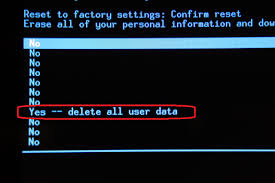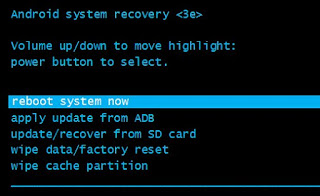How To Huawei G525 Unlock Pattern Lock And Hard Reset
Before Hard Reset Your Cell Phone Huawei G525 At First Backup Your all of user data. because after hard reset all data will be wipe. you can't recovery your any user data after hard reset.
also you should recharge your smart cell phone battery. if your battery is low and you are try to hard rest your smart phone without complete this hard rest process if phone is turn off device will be dead. so try to keep battery charge 70% Up.
1. Turn OFF Your Device. if your phone is hang Remove battery and reinsert
2. Press and Hold Together Volume Up and Power Key To Turn On Device
3. Now Use Volume Down Key To Move and Select "wipe data/factory reset" Press Power Key To Confirm
4. Than Select "Yes -- Delete All User Data" power key to confirm
5. Finish This Process Select "Reboot System now" Press Again Power Key and wait few second.